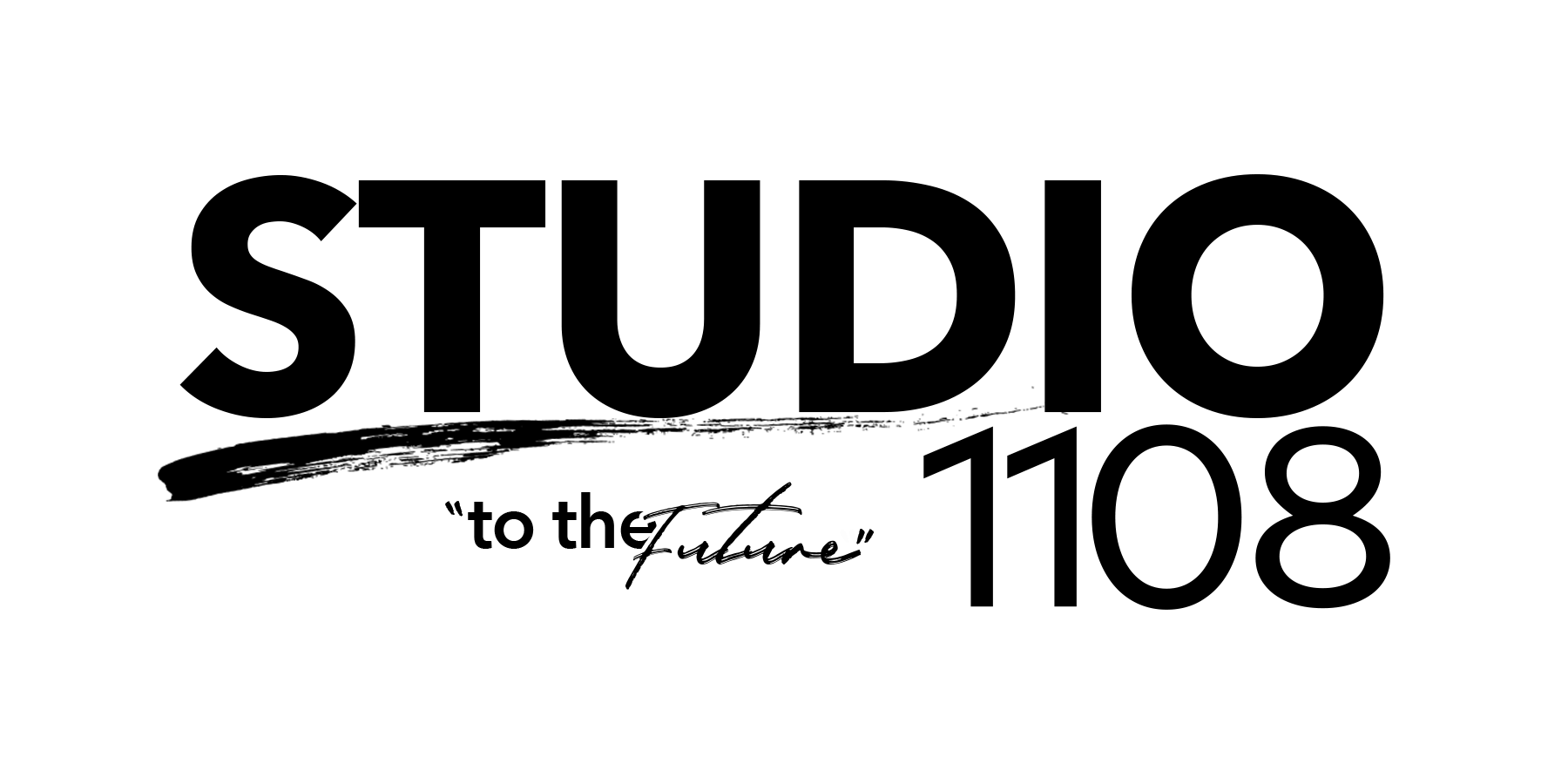Change GoDaddy nameservers for my domains
Nameservers are your primary DNS controller, and without the correct nameserver settings, your email and website won’t work correctly. Your domain must be registered with GoDaddy in your account to edit nameservers. If you’re going to change your nameservers to another company, you need to have those available before beginning.
- Log in to your GoDaddy Domain Control Center. (Need help logging in? Find your username or password.)
- Select your domain to access the Domain Settings page.
- Under Additional Settings, select Manage DNS.
- In the Nameservers section, select Change.
- Choose Enter my own nameservers (advanced): Enter the nameservers given to you by your hosting provider.:
- Select Save or Connect.
- Check the box next to Yes, I consent to update Nameservers for the selected domain(s).